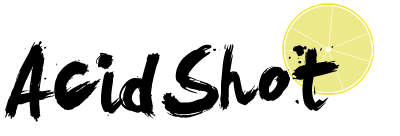Update: this still works on SDK 4.2 and iOS 4.X - I've just tested it all on a new computer.
Create Self-Signed Certificate
First you'll need to create a self signed certificate and patch your iPhone SDK to allow the use of this certificate:
Launch Keychain Access.app. With no items selected, from the Keychain menu select Certificate Assistant, then Create a Certificate.
Name: iPhone Developer
Certificate Type: Code Signing
Let me override defaults: Yes
Click Continue
Validity: 3650 daysClick Continue
Blank out the Email address field.
Click Continue until complete.
You should see "This root certificate is not trusted". This is expected.
Set the iPhone SDK to allow the self-signed certificate to be used:
sudo /usr/bin/sed -i .bak 's/XCiPhoneOSCodeSignContext/XCCodeSignContext/' /Developer/Platforms/iPhoneOS.platform/Info.plist
If you have Xcode open, restart it for this change to take effect.
Enable Xcode's to Build on Jailbroken Device
On your jailbroken iPhone, install the app AppSync.
Remove SDK requirements for code sign and entitlements (I'm loving sed!):
sudo /usr/bin/sed -i .bak '/_REQUIRED/N;s/YES/NO/' /Developer/Platforms/iPhoneOS.platform/Developer/SDKs/iPhoneOS4.2.sdk/SDKSettings.plist
Conclude the requirement removal through patching Xcode. This means binary editing:
cd /Developer/Platforms/iPhoneOS.platform/Developer/Library/Xcode/Plug-ins/iPhoneOS\ Build\ System\ Support.xcplugin/Contents/MacOS/
dd if=iPhoneOS\ Build\ System\ Support of=working bs=500 count=255
printf "\xc3\x26\x00\x00" >> working
/bin/mv -n iPhoneOS\ Build\ System\ Support iPhoneOS\ Build\ System\ Support.original
/bin/mv working iPhoneOS\ Build\ System\ Support
chmod a+x iPhoneOS\ Build\ System\ Support
If you have Xcode open, restart it for this change (and last one) to take effect.
Open "Project>Edit Project Settings" (from the menu). Click on the "Build" tab. Find "Code Signing Identity" and its child "Any iPhoneOS Device" in the list, and set both to the entry "Don't Code Sign":
After this feel free to undo step 3. At least in my case it went just fine.
Setting Xcode to code sign with our custom made self-signed certificate (the first how-to). This step can probably be skipped if you don't want to be able to debug:
mkdir /Developer/iphoneentitlements401
cd /Developer/iphoneentitlements401
curl -O http://www.alexwhittemore.com/iphone/gen_entitlements.txt
mv gen_entitlements.txt gen_entitlements.py
chmod 777 gen_entitlements.py
Plug your iPhone in and open Xcode. Open Window>Organizer. Select the device from the list on the left hand side, and click "Use for development." You'll be prompted for a provisioning website login, click cancel. It's there to make legitimate provisioning easier, but doesn't make illegitimate not-provisioning more difficult.
Now You have to do this last part for every new project you make. Go to the menu Project > New Build Phase > New Run Script Build Phase. In the window, copy/paste this:
export CODESIGN_ALLOCATE=/Developer/Platforms/iPhoneOS.platform/Developer/usr/bin/codesign_allocate
if [ "${PLATFORM_NAME}" == "iphoneos" ]; then
/Developer/iphoneentitlements401/gen_entitlements.py "my.company.${PROJECT_NAME}" "${BUILT_PRODUCTS_DIR}/${WRAPPER_NAME}/${PROJECT_NAME}.xcent";
codesign -f -s "iPhone Developer" --entitlements "${BUILT_PRODUCTS_DIR}/${WRAPPER_NAME}/${PROJECT_NAME}.xcent" "${BUILT_PRODUCTS_DIR}/${WRAPPER_NAME}/"
fi
http://stackoverflow.com/questions/246422/how-can-i-deploy-an-iphone-application-from-xcode-to-a-real-iphone-device